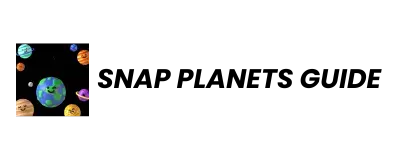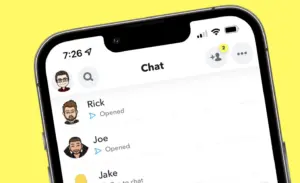What Does Best Friends Mean on Snapchat?
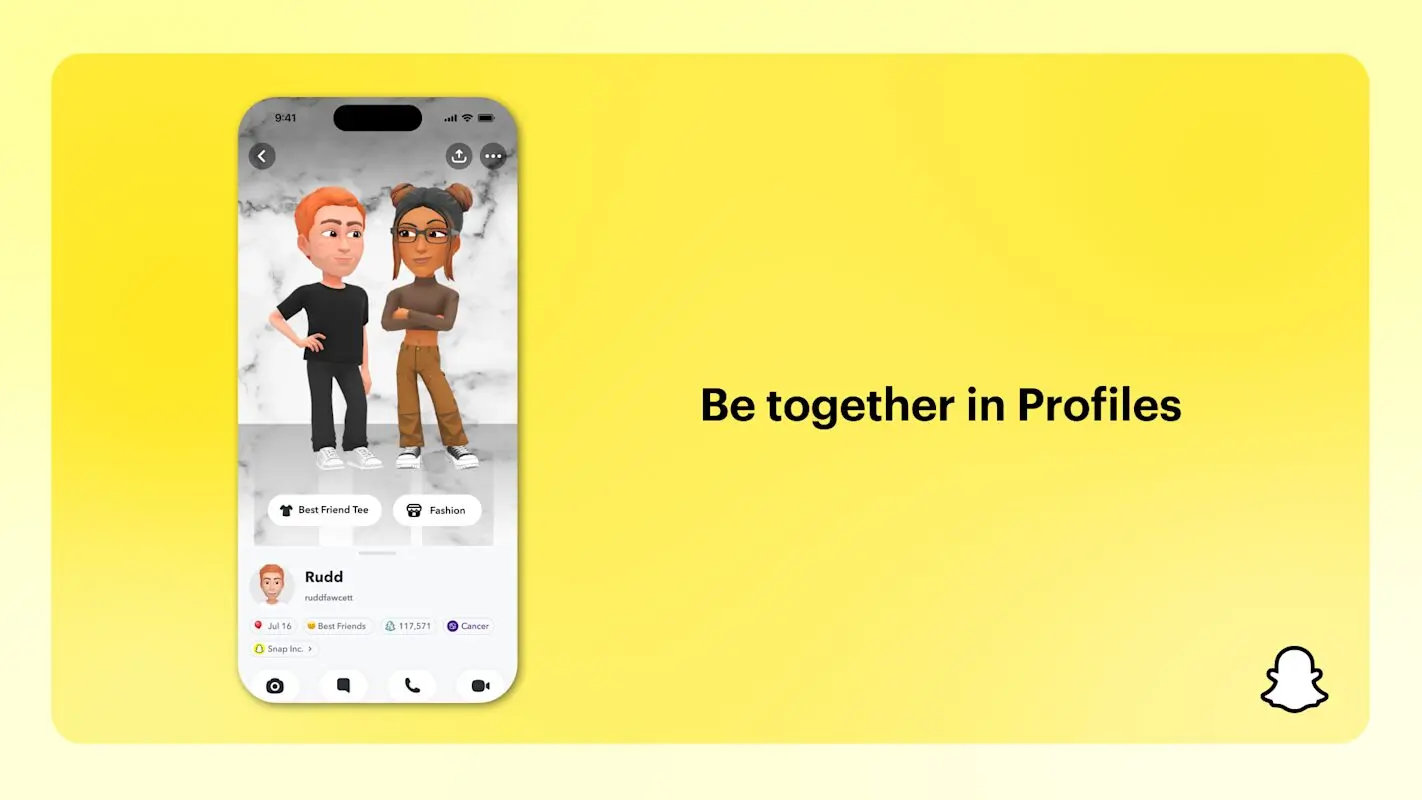
Snapchat’s best friends feature might seem simple at first glance, but there’s more to it than meets the eye. Whether you’re curious about the limits or wondering how the app decides who cuts, the answer isn’t as straightforward as you might expect.
The short answer is eight. That’s the maximum number of best friends you can have on Snapchat at any given time. But here’s the thing, you might not always see eight people on your list, especially if you’re not actively chatting with that many people regularly.
Think of it this way: Snapchat watches how you interact with your friends and picks the top eight based on your activity. If you only snap back and forth with five people consistently, then those five will be your best friends list. The app won’t fill the remaining spots with random contacts just to reach eight.
What Makes Someone Your Best Friend on Snapchat?
Your best friends aren’t chosen randomly or based on how much you like someone in real life. Snapchat uses a pretty smart system that tracks your actual behavior on the app.
The algorithm pays attention to several things when deciding who belongs on your best friends list:
- Snap frequency: How often you send snaps to someone matters a lot.
- Receiving patterns: It’s not just about sending, receiving matters too.
- Chat activity: Those long text conversations count toward your ranking.
- Response speed: How quickly you reply to someone’s messages.
- Snapstreak maintenance: Daily snap exchanges signal consistent interaction.
When you and a friend are constantly snapping each other throughout the day, that’s going to push them up the rankings. If you always reply to one friend within minutes but take hours to respond to others, guess who’s more likely to end up on your best friends list?
How Often Does Your Best Friends List Change?
Your best friends’ list isn’t set in stone. Snapchat updates it regularly based on your recent activity patterns. The app focuses more heavily on what you’ve been doing over the past few weeks rather than your entire Snapchat history.
Here’s how the updating process works:
- Automatic updates: Changes happen in the background without any action from you.
- Recent activity focus: The app weighs your last few weeks of interactions most heavily.
- Quick additions: Start snapping someone new frequently, and they could appear on your list within days.
- Natural removals: Stop interacting with someone, and they’ll eventually drop off.
The updates happen automatically in the background. You don’t need to do anything special to refresh or update your list. Snapchat handles all of this behind the scenes, constantly analyzing your interactions and adjusting the rankings accordingly.
How Many Best Friends Can You Have On Snapchat?
Regular Snapchat users get up to eight best friends, but there’s a premium option that doubles that number.
With Snapchat Plus, you can see up to 16 best friends on your extended list, and the app also includes a unique feature that shows your friendships through the Snapchat planets order system, where you’re the sun and your closest friends orbit around you as different planets.
The paid subscription also gives you some extra insights. You can see when friends move up or down on your list compared to the last time you checked. It’s like getting a more detailed view of your social patterns on the app.
This feature costs money though, so whether it’s worth it depends on how much you care about tracking these friendship dynamics. For most people, the standard eight-friend limit works just fine.
How to Find Your Best Friends on Snapchat?
Spotting your best friends on Snapchat is pretty easy once you know where to look. They appear in two main places, and both are designed to make it convenient for you to reach your most frequent contacts.
1. On the Send To Screen
When you take a snap and tap the send button, your best friends appear at the very top of the recipient list. Follow the steps below to find your best friends on the ‘Sent to’ screen.
- Take a snap or select one from your memories
- Tap the send button (arrow icon)
- Look at the very top of the recipient list
- Your best friends appear first, above all other contacts
- Tap on the friends you want to send your snap to
2. In Your Chat Section
Your best friends also show up prominently in the chat area of the app. Just follow the steps below to find them in your chat section easily.
- Open Snapchat and swipe right from the camera screen
- You’ll see your chat conversations listed
- Your best friends appear at the top of this list
- They’re positioned above other recent conversations
- Tap on any best friend to start chatting immediately
Both locations serve the same purpose: putting your most important Snapchat relationships front and center so you can access them quickly.
Who Can See Your Best Friends on Snapchat?
Here’s something that might surprise you: your best friends list is completely private. Nobody else can see who’s on your list, not even the people who are your best friends.
This privacy protection works both ways. Just like others can’t see your best friends, you can’t see theirs either. Snapchat designed it this way to avoid potential drama or hurt feelings that might come from people seeing where they rank in someone else’s social circle.
The people on your best friends list might get hints that they’re important to you through the special emojis that appear next to their names, but they can’t see your complete list or where they rank compared to your other close contacts.
Special Emojis for Best Friends
Snapchat uses different emojis to show the level of friendship between you and your best friends. Here’s how to read these visual cues:
- Yellow heart emoji: You and that person are each other’s number one best friend.
- Red heart emoji: You’ve been best friends for at least two weeks.
- Pink hearts emoji: You’ve been each other’s top best friend for two months straight.
- Smiling emoji: Someone is one of your best friends, but you’re not their top choice.
- Fire emoji: You have an active snapstreak with this person.
These little symbols appear next to names and give you quick visual cues about your relationship status with different people. The yellow heart means you send the most snaps to them, and they send the most snaps to you. It’s like a mutual top ranking.
How to Add or Remove Someone from your Snapchat Best Friends List?
While you can’t manually choose your best friends, you can influence who appears on your list through your behavior:
To add someone to your best friends List, just follow the step-by-step guide below:
- Start sending them snaps daily
- Respond quickly to their messages
- Maintain regular chat conversations
- Keep snapstreaks going consistently
- Increase your overall interaction frequency with them
If you want to remove someone from your best friends list, you can follow the step-by-step guide below:
- Reduce how often you send them snaps
- Take longer to respond to their messages
- Avoid starting new conversations with them
- Let existing snapstreaks expire naturally
- Focus your attention on other friends instead
Remember, these changes don’t happen overnight. It typically takes a few days to weeks of changed behavior before you see shifts in your best friends list.
Friend Limit on Snapchat
While we’re talking about limits, it’s worth mentioning that Snapchat also caps your total number of friends. Here’s what you need to know:
- Maximum friends: You can have up to 5,000 friends total.
- Best friends selection: Your best friends are chosen from this larger pool.
- Reaching the limit: You’d need to remove people before adding new ones at 5,000.
- Separate systems: The 5,000 friend limit is independent of the best friends feature.
Your best friends are just the eight (or 16 with Plus) people you interact with most from your entire friends list. For the vast majority of users, hitting the 5,000 friend limit isn’t something you’ll ever need to worry about.
Frequently Asked Questions (F.A.Q)
Can I manually choose my best friends on Snapchat?
No, you can’t manually select who appears on your best friends list. Snapchat determines this automatically based on your interaction patterns with different friends.
Will someone know if they’re on my best friends list?
They might get hints through special emojis that appear next to your name in their app, but they can’t see your actual best friends list or their ranking on it.
How long does it take for someone new to become a best friend?
There’s no set timeframe. If you start snapping someone frequently, they could appear on your list within days or weeks, depending on how much you interact compared to your other friends.
What happens if I don’t snap eight people regularly?
Your best friends list will just show fewer people. Snapchat won’t fill empty spots with random contacts; it only includes people you actually communicate with frequently.
Can I remove someone from my best friends list?
The only way to remove someone is to reduce your interactions with them over time. As you snap and chat with them less, they’ll naturally drop off the list and be replaced by people you communicate with more often.
Conclusion
Snapchat limits you to eight best friends at any given time, with the option to see 16 if you subscribe to Snapchat Plus. The app chooses these friends automatically based on how often you snap, chat, and interact with different people. Your list updates regularly to reflect your current communication patterns, and it remains completely private; only you can see who’s on it.